Boost Your Team's Productivity
Manage your Projects with Odoo Project Management
Managing projects efficiently with Odoo Project Management means using its integrated features to plan, monitor progress, collaborate with your team, and ensure timely delivery.
Below is a practical guide to getting the most out of the platform:
1. Set Up Your Project Structure
2. Plan & Assign
3. Collaborate in Real-Time
4. Monitor & Report
5. Integrate for Efficiency
1. Set Up Your Project Structure
- Create Projects: Set up a new project for each initiative or client.

- Define Stages: Customize Kanban stages (e.g., To Do, In Progress, Done) to match your workflow.
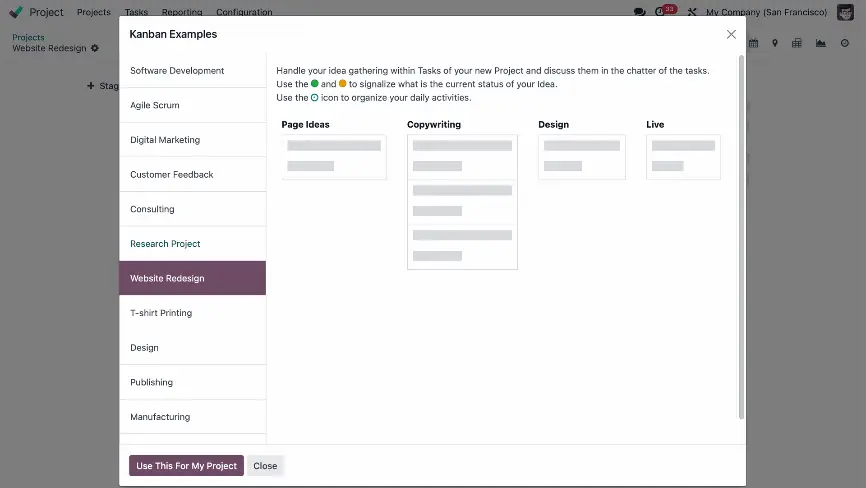
- Break Down Tasks: Create detailed tasks with sub tasks, deadlines, and priorities.

2. Plan & Assign
- Assign Responsibilities: Allocate tasks to team members based on availability and expertise.
- Use Gantt View: Visualize timelines, dependencies, and milestones to plan the project efficiently.
- Workload Management: Use the Planning module to balance workloads and avoid bottlenecks.
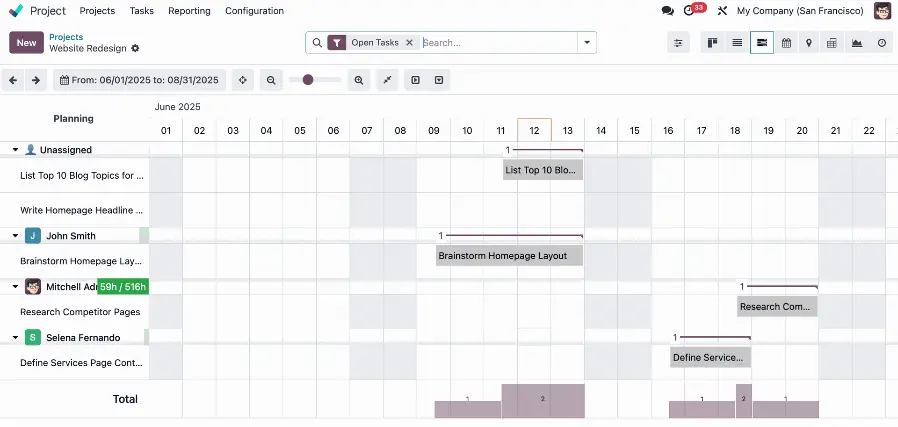
3. Collaborate in Real-Time
- Chatter: Use Odoo’s built-in communication tool to chat, share files, and log updates directly on tasks.
- Followers: Add stakeholders to tasks so they receive updates automatically.
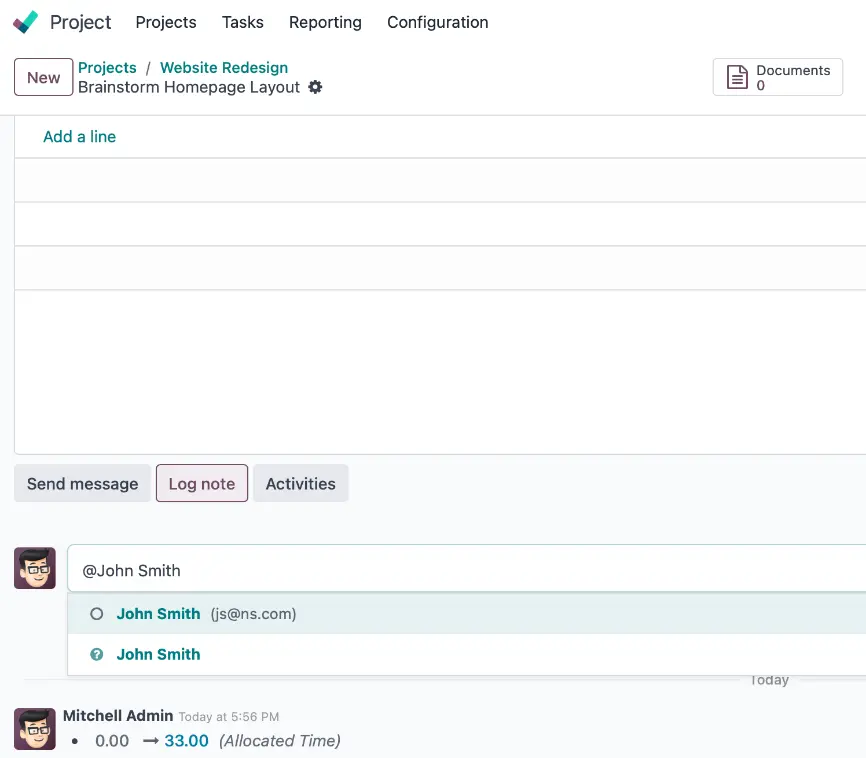
4. Monitor & Report
- Custom Dashboards: Monitor KPI such as task completion, team workload, or project health.
- Pivot & Graph Views: Generate custom reports to analyze performance, budget, and deadlines.
- Burndown Charts (via add-ons): Visualize project velocity and remaining work.
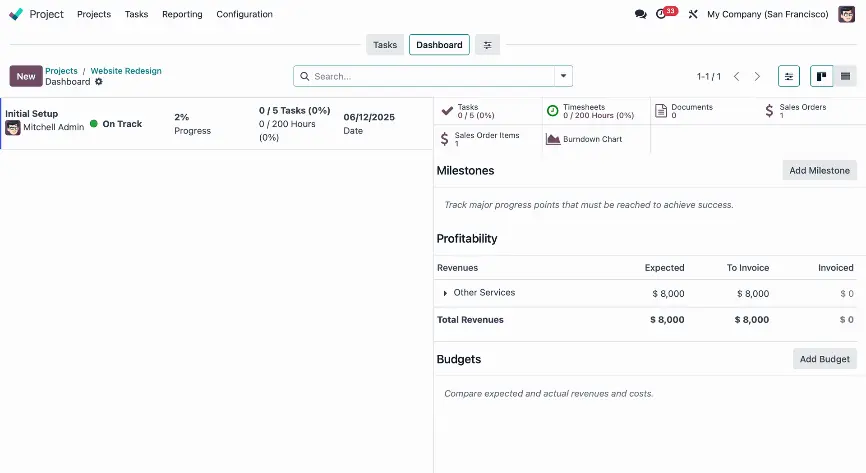
5. Integrate for Efficiency
- Link with Odoo Sales: Turn client orders into projects automatically.
- Connect with Invoicing: Bill time tracked through Timesheets.
- Use Helpdesk or CRM: Tie projects to customer support or sales pipelines for full-cycle visibility.